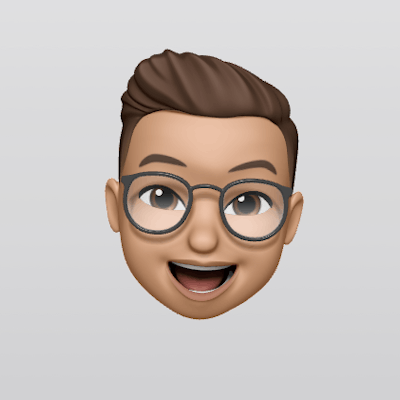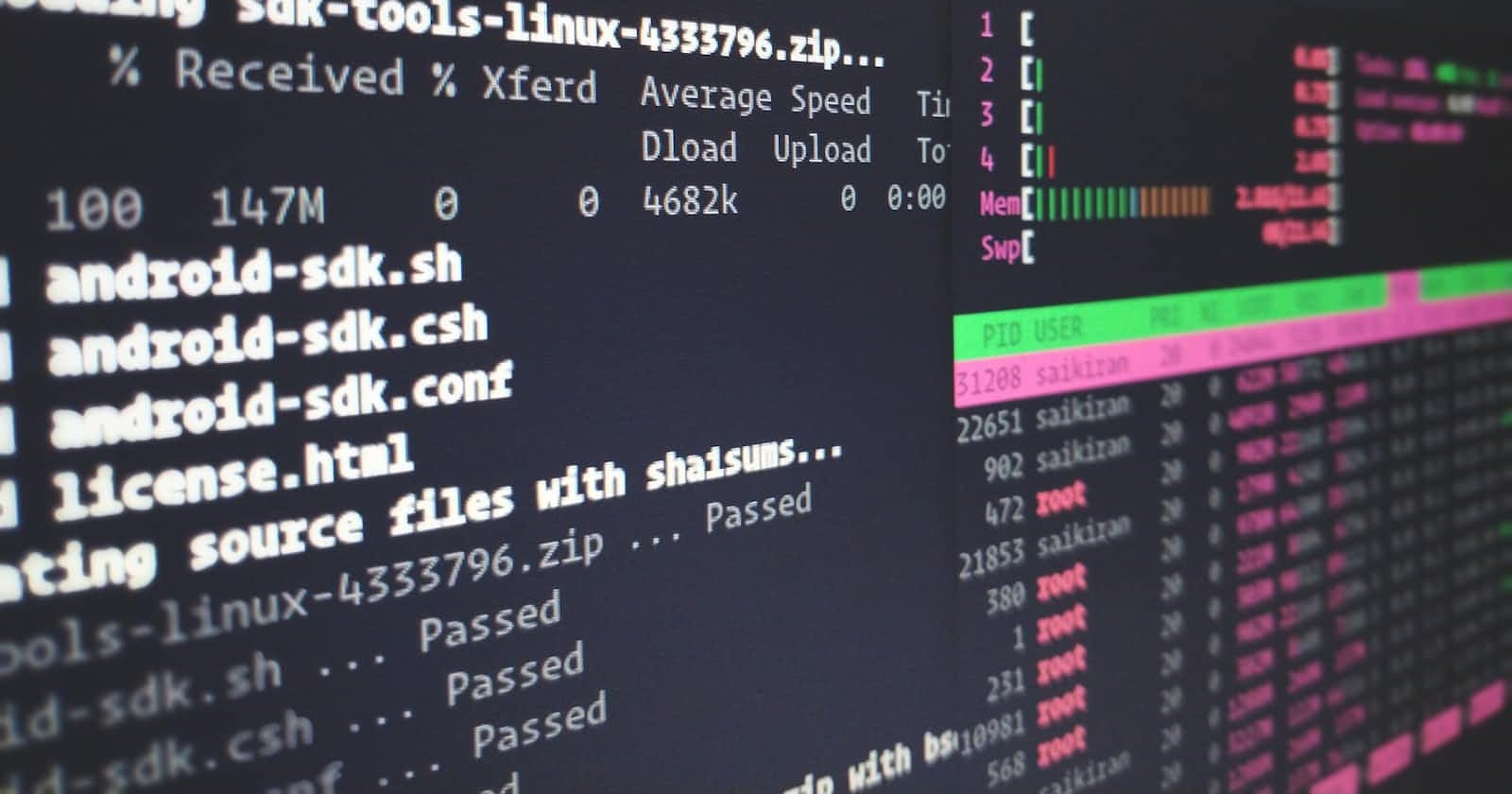As developers, we often want to create a service system that can run on background and then launch a service every system startup. These services can be anything, maybe you have python scripts, bash scripts, or node js scripts, or maybe like this example, we create a custom service for Metabase (https://www.metabase.com/start/)).
Metabase can be launched from the user terminal by typing java -jar metabase.jar but if every user logout or close the terminal Metabase will stop immediately.
Goal:
Our goal is simple we want to create services for Metabase and then control it using systemd for example systemctl start metabase.service
Step 1: Goto systemd folder
Find your user-defined services. Ubuntu was at /etc/systemd/system/
Step 2: Create .service files
Create a text file with your favorite text editor name it whatever_you_want.service
Step 3: .service example
Put the following Template to the file whatever_you_want.service
[Unit]
Description=Metabase Daemon
[Service]
PIDFile=/run/metabase.pid
WorkingDirectory=/usr/local/bin/metabase/
User=ubuntu
Group=ubuntu
#RUN COMMAND HERE
ExecStart=/usr/bin/java -jar -Xmx512m /usr/local/bin/metabase/metabase.jar
Restart=on-failure
RestartSec=30
PrivateTmp=true
StandardOutput=file:/var/log/yourmetabase.log
StandardError=file:/var/log/yourmetabase.err.log
[Install]
WantedBy=multi-user.target
Explanation
Unit: Every service is called a unit and gives a description with a name for this example is Metabase Daemon
PID: process identifier and location is on /run folder.
Working directory: Where your application folder is located
User & Group: user and group your operating system
ExecStart: Command to execute. You must specify the full path to the executable. For example, if our application is running using
java my_app.jaryou must specify/usr/bin/java. if you are not sure where the executable is located you can runwhich javaon terminalStandard Output and Standart Error: For logging purposes, every application returned value to the user and every application faces errors
Multi-user.target: Normally defines a system state where all network services are started up and the system will accept logins, but a local GUI is not started. so for simplicity here is the rule of thumb: Use multi-user.target if your application is not GUI and use graphical.target if your application is GUI